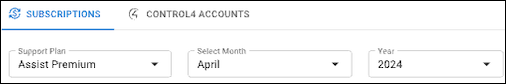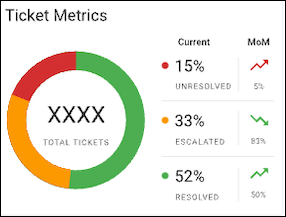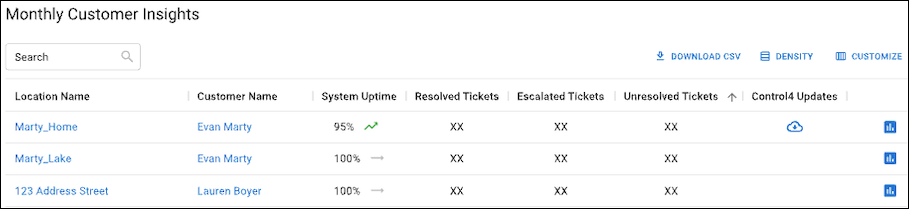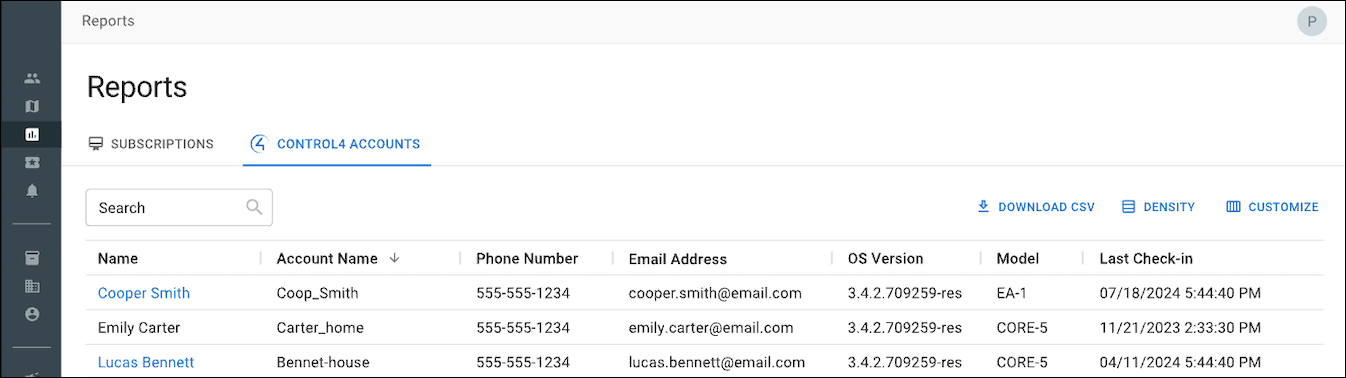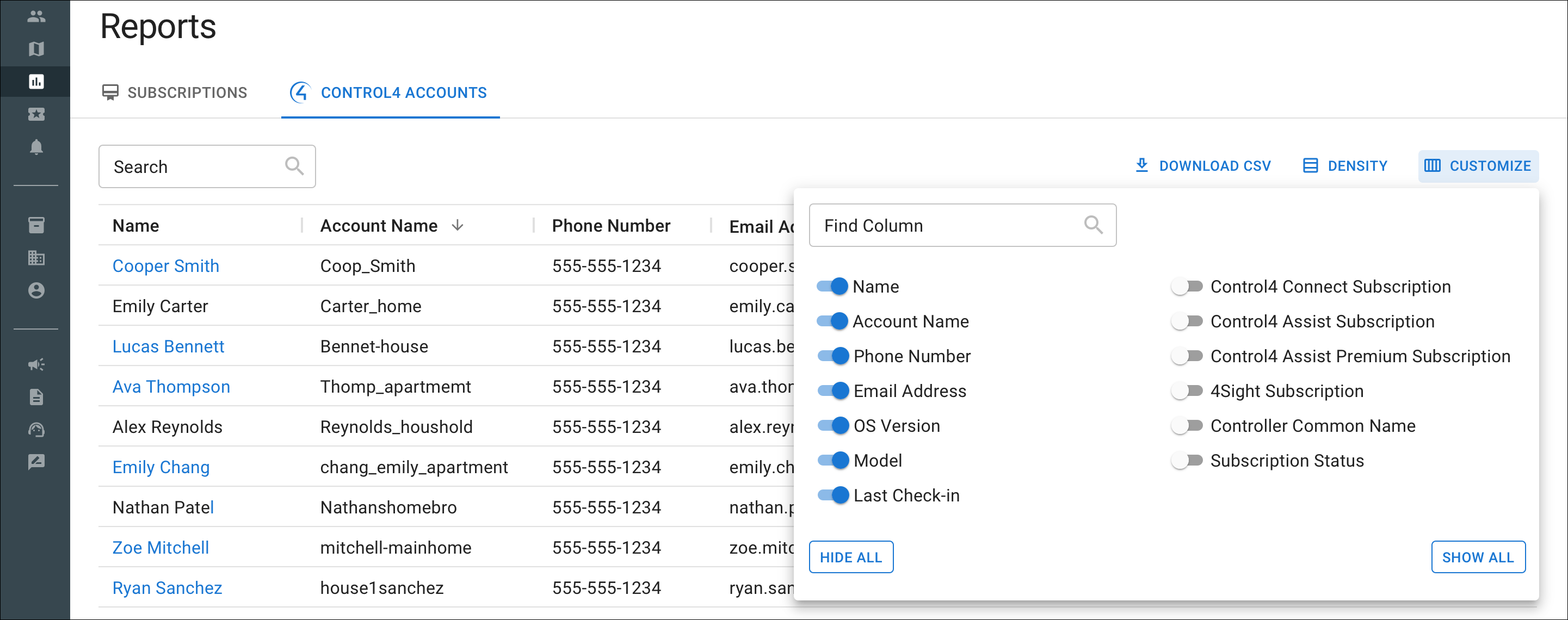OvrC Reports
OvrC Reports provide metrics for your OvrC-registered Control4 Customer's system and subscription plans. Including Month-over-Month (MoM) trends and approaching subscription renewals.
Subscriptions
Use the Subscriptions tab to view your Control4 Connect, Assist, and Assist Premium metrics. Filters for the Plan type, Month, and Year are at the top of the page.
Plan Metrics
The Plan Metrics card displays the Total, New, and Canceled Subscriptions registered to your OvrC account. Upcoming Renewals are counted in 30, 60, and 90-day values.
Note: These values are based on the month and year the page is filtered by.
Pro Tip: Use the Control4 Accounts tab to see the Subscription Expiration Date for your Customers.
Ticket Metrics
The Ticket Metrics are the total number of tickets submitted to the Control4 Assist support team and filters them by Unresolved, Escalated, and Resolved. Month-over-Month (MoM) trends are provided beside each ticket type.
Note: You must be Assist Authorized to provide Control4 Assist to your customers.
Monthly Customer Insights
The Monthly Customer Insights table displays Customer-specific system and ticket information. Click the Customize button to change the table rows.
Click the Report icon ![]() in the Customer’s row to download a copy of the Control4 Insights Report they received for the selected month.
in the Customer’s row to download a copy of the Control4 Insights Report they received for the selected month.
Control4 Accounts
This Control4 Accounts Dashboard helps identify which of your customers are ready for a Control4 OS update, a hardware upgrade, when their service subscriptions are about to expire (4Sight or Connect) or if their controller potentially needs to be restarted, based on the last time it checked in.
Click Download CSV to save a copy of the report.
Click the Customize button to configure the most relevant fields for your company.